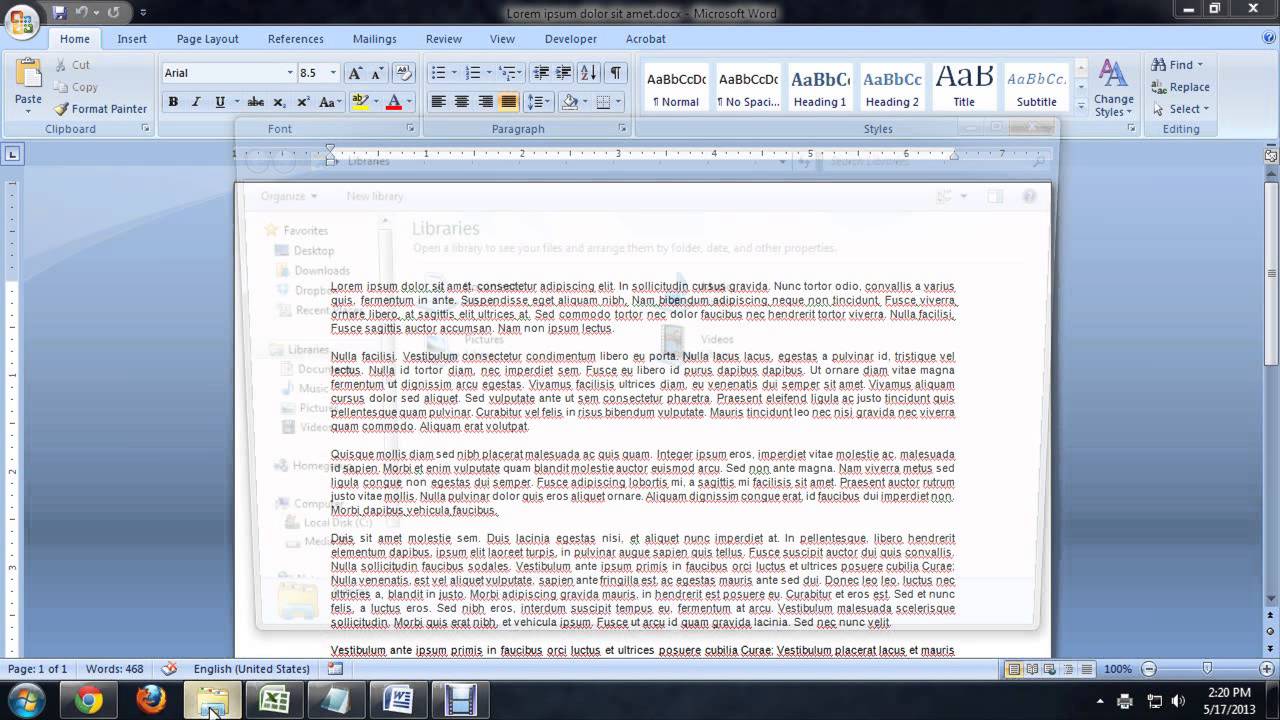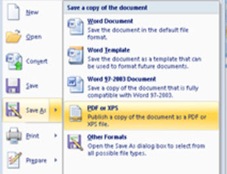For those of you who have received an XPS email attachment in your inbox, with an .XPS file extension, you must know this file is for printing. This XPS file format can be printed on a sheet of paper, but if you are unable to open the file using Microsoft Word 2007, then worry not — you need to download a free windows add-in that was officially released by Microsoft.
As you know XPS is an file format released by Microsoft, though there are advantages of using XPS format but the main disadvantage reckons with how to open these xps document. There are no officially available application for opening XPS files, but again, there are addons, extensions for opening XPS file from browser.
If you have Windows Word 2007, you can download the XPS Viewer plugin that will integrate the required feature.
With this Microsoft XPS addon, you can the the document or any file to PDF XPS format. This way you can edit the XPS that is to be saved onto your hard disk. You can also save the file to PDF format (XPS to PDF) and open up xps files using browser addons. Alternatively, you can always convert XPS into Adobe-compatible PDF format.