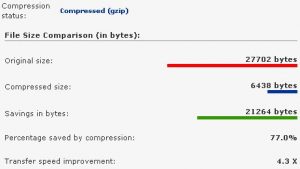Once you’ve Gzip enabled on your wordpress blog, the content is compressed so that when the browser receives them, the page loads faster than before. In brief, Gzip saves the bandwidth and makes web pages to load faster.
Google has prioritized web page speed to be one of the factor for ranking in search engine. So, it is better to have a blog that loads faster, for which, there are many other techniques and one among them being Gzipping of files on the server.
You’d notice a greater speed improvement after Gzip Compressing, and I would advice gzipping if you’ve an reliable hosting server, because if you’re on shared server then this can cause high cpu usage and your hosting company might as well suspend temporarily. So, be careful.
How to enable Gzip compression on your wordpress blog?
There are multiple ways for implementing Gzip compression on wordpress, I would recommend downloading the EzGz plugin from James Socol. Click here to download. The plugin saves your time from htaccess editing or any other complex gzip solution. If activating this plugin strips your css then deactivate other plugins and reactivate them one by one to find out the incompatible plugin.
Alternately, you can also visit your wordpress options.php (yourdomain.com/wp-admin/options.php) and enter ‘1’ in the field of gzipcompression (1 stands for true, 0 is false). This does the trick for activating Gzip compression on wordpress.
To check if your website is properly compressed (gzip) visit this website.