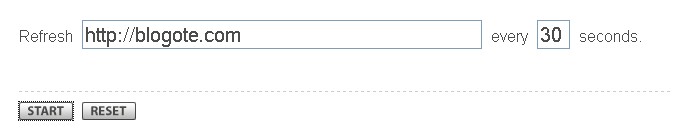You don’t have to hit F5 every time you want to load a webpage of a website. You can always demand the browser to auto refresh. There are several reasons why you auto refreshing pages makes sense:
- Suppose you have Internet connectivity problem, and a message saying “Network Timeout” is displayed every time you are trying to access a page, then instead of hitting the “Try again” button, you may want set auto reloading so that the page will be refreshed at regular interval of time.
- Also let’s say a website is down, then you can auto refresh till the site is up. The point is to eliminate the manual refreshing (F5) requirements.
Auto reloading pages is also useful where you are taking part in live bids or online auctions! Programming such a Auto Refresh script is easy but you don’t have to do all that — developers have already created addons for refreshing pages automatically.
Reload Webpages Automatically in Firefox browser
The Reload Every addon is a useful extension which will reload and refresh html webpages or any website pages in a certain time interval set by the user.
Download the Reload Every addon, restart your Firefox browser and you will find the Reload option in Firefox menu. You can also right click on the webpage and set the reload time interval! The extension also supports multiple reloading, which means you can open as many tabs as you want and set auto-refreshing at the same time.
Reload Webpages Automatically in Chrome browser
This tip is not only for Chrome browser users but also for other browser which supports bookmarking (Internet explorer, Opera). Here, we make use of an online autor refreshing service called Page reboot.
Just like other Chrome addons bookmarklet, drag this JavaScript Auto Refresh Bookmarklet to the bookmark menu or Right Click & Save it as “Bookmark link”.
Click on the “Auto refresh” bookmarklet whenever you visit a webpage that you want to reload. You will be directed to the Page reboot site to set the time interval.
These were two of the easiest ways to reload websites on your browsers.