In this digital era like today, internet usage is very important for everyone. Only by using a cellphone, you can get very up-to-date information.
However, choosing a good SIM card service will be useless if an error occurs that causes the SIM card to display a “No Service” message.
Therefore, you need to know how to solve the SIM card without the service so that the cellphone can be used again.
Cause SIM Card No Service

Not only can you not surf the internet, if the SIM card shows no service, it means you can’t do other communication activities such as calling or SMS.
Of course, this makes users very troubled, especially if they are in an important condition.
Well, there are several reasons why the SIM card has no service, which you can find out below:
#1. System Experiencing Bugs or Errors
Bugs in an HP operating system usually occur due to several things, one of which is that the cache file is too full.
Cache files that are left and never deleted will interfere with system performance resulting in the SIM card becoming unserviceable.
#2. Damaged HP Components
HP components related to the SIM card’s working function, such as a damaged PA connector or IC, affect the SIM card.
So the signal often suddenly disappears, even the worst result is that the cellphone can’t catch the signal.
#3. Broken SIM Card
A SIM card that has no service is not only caused by a problem with the cellphone.
It could be that the problem is caused because the SIM card is damaged and causes its function to decrease.
#4. Network in Locations Around HP Is Interrupted
Well, the thing that often causes the SIM card to have no service is because the network in the location around the device is indeed being disrupted.
This is directly related to the provider you are using, so you can ask the CS provider for help.
#5. Past the Grace Period
If the SIM card you are using has passed the grace period, the provider will automatically block your SIM card by displaying the message “No Service”.
If that’s the case, you have to go to the customer center of the provider to reactivate the SIM card you are using.
Also Read: Solutions If Your Cellphone Can’t Receive Calls
How to Solve SIM Card No Service
Now, after understanding the various causes, now how to solve the SIM card no service?
There are several ways to overcome this that can be said to be quite easy and effective to make the SIM card reusable.
For more details, you can understand how to fix it below:
#1. Restart HP
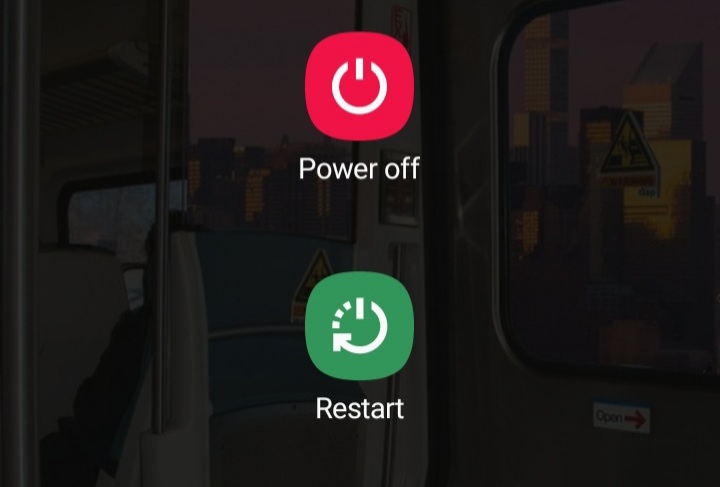
The first way you can do is to restart first.
This method is quite effective for making the SIM card normal again, especially if the cellphone you are using has not restarted for a long time .
If necessary, you can also turn off the cellphone and remove the battery for a while and then try to turn it on again.
#2. Remove SIM Card, Try Again
A loose or misplaced SIM card in the connector can also cause the SIM card to display a no service message.
Now to fix it is quite easy, you just need to remove the SIM card, then put it back properly.
Make sure that the SIM card is in accordance with the connector position so that the connector can read the SIM card that is inserted in the HP device.
#3. Try with Another SIM Card

If using another SIM card, the HP device can receive a good signal, it means that the SIM card that you used previously had a problem or there really was no network in the location where you are.
But if you use another SIM card, the message no signal appears, it means that there is damage to the components on the HP device that you are using.
#4. On and Off Airplane Mode

Systems that experience bugs or errors and cause the SIM card function to be disrupted can also be resolved by turning airplane mode on and off again.
The method is very easy, you can activate airplane mode and wait for 15 to 30 seconds.
By using this method, the system will refresh so that the network can automatically reappear.
#5. Clear Cache
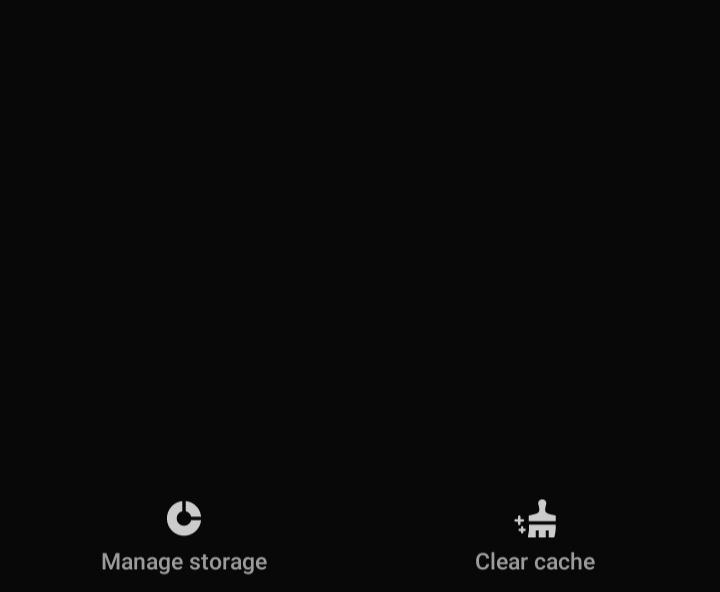
If the system is experiencing a bug because the cache file has filled the HP storage space, it means that the cache file must be deleted.
Now on the problem of the SIM card becoming no service, the cache files that you have to delete are the Dalvik cache and Partition cache .
To delete the two files , you must enter recovery mode first.
To enter recovery mode , you can use a combination of the power button and volume up/down button simultaneously and follow the instructions on how to enter recovery mode on the cellphone you are using.
#6. Clean the SIM Card Connector

As I explained earlier, damage to the connector will make the function of the SIM card on the cellphone reduced or even can’t be used at all.
Damage to the connector could be because the connector has dust or dirt that has accumulated.
Dirt that accumulates on the connector will make the SIM card unreadable, you can clean the connector regularly using a tissue or soft cloth.
#7. Ask SIM Card Provider CS Help

The network provider that experiences interference is often the cause of the SIM card not having service or the signal is lost.
The interference is usually characterized by a full signal but not being able to access the communication application or the signal being lost suddenly.
There are two ways to overcome this, the first is to wait a while until the signal can reappear and the second way is to contact the call center provider you are using.
The average provider in Indonesia, such as Telkomsel, XL, Axis, or Indosat, already has a call center to respond to user complaints, so you don’t have to worry about coming directly to the customer center .
#8. Factory Reset
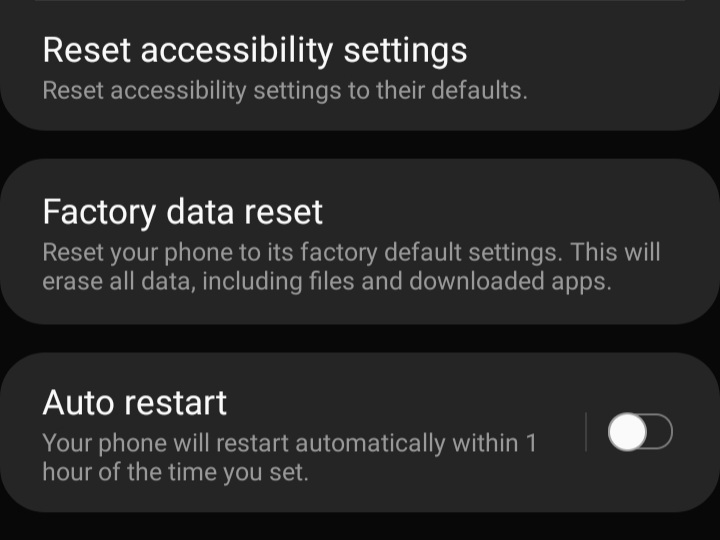
If the previous methods still can’t solve the SIM card that has no service, you can try doing a factory reset on the cellphone you are using.
Activating the factory reset feature has a different way on each cellphone, depending on the type and brand.
But basically to do a factory reset the steps are as follows:
- Make a back up of data by going to the settings menu and select an option additional settings and select the option Backup and Reset . The backup process needs to be done first so that important data is not deleted.
- If the data back up process has been successful, you can return to the Backup and Reset page then select the Factory Data Reset option and after that the Reset Phone option tab .
- You can wait until the cellphone used will automatically restart and activate recovery mode on the new system.
#9. Clean SIM Card

In addition to dirty connectors, a SIM card that has no service can also be caused by a SIM card that has too much dust and dirt, especially if it has been used for years.
Dirt that accumulates will cause the SIM card to be difficult to read by the connector and make it difficult for signals to enter the HP device.
The solution is similar to cleaning the connector, you only need to prepare a tissue or soft cloth and gently clean the SIM card.
#10. HP Service
The last way to solve the SIM card no internet service is to take it to a service center .
This must be done usually because there are components in the cellphone that are damaged and must be replaced so that the SIM card function can return to normal.
Usually the component that often causes the SIM card to not work is the connector or IC PA . The service fee depends on the level of damage and what components must be replaced, ranging from 50 thousand to 200 thousand rupiah.
Conclusion
Before you use the way to solve the SIM card no service above, you first need to find out the cause.
By knowing the cause, you can use the right way to fix a SIM card that has no service or no signal .




