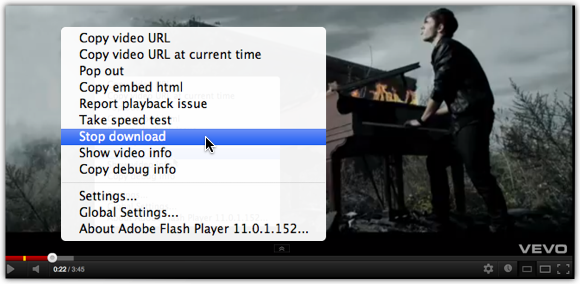Hit the play button on any of the YouTube video and the video will instantly start buffering. Now load yet another YouTube video and this clip will buffer too, but the loading speed will now be cut in half as the first video is already buffering.
Let’s assume that the first video is one hour long while the second one is just 5 minutes long. Because the Internet speed is divided equally between two videos, you have to wait for some time till the buffering of these videos is completed.
A better way out of this messy situation is to stop the first video from buffering and proceed to watch the other one. To stop a video from buffering any further, this is all you have to do:
Right-click on the video > Select Stop download.
Note: Hitting the pause button will still buffer the video. By using Stop download, you are permanently stopping the video from buffering any further.
Another solution is to close the page of the first video — that’s silly, I know!