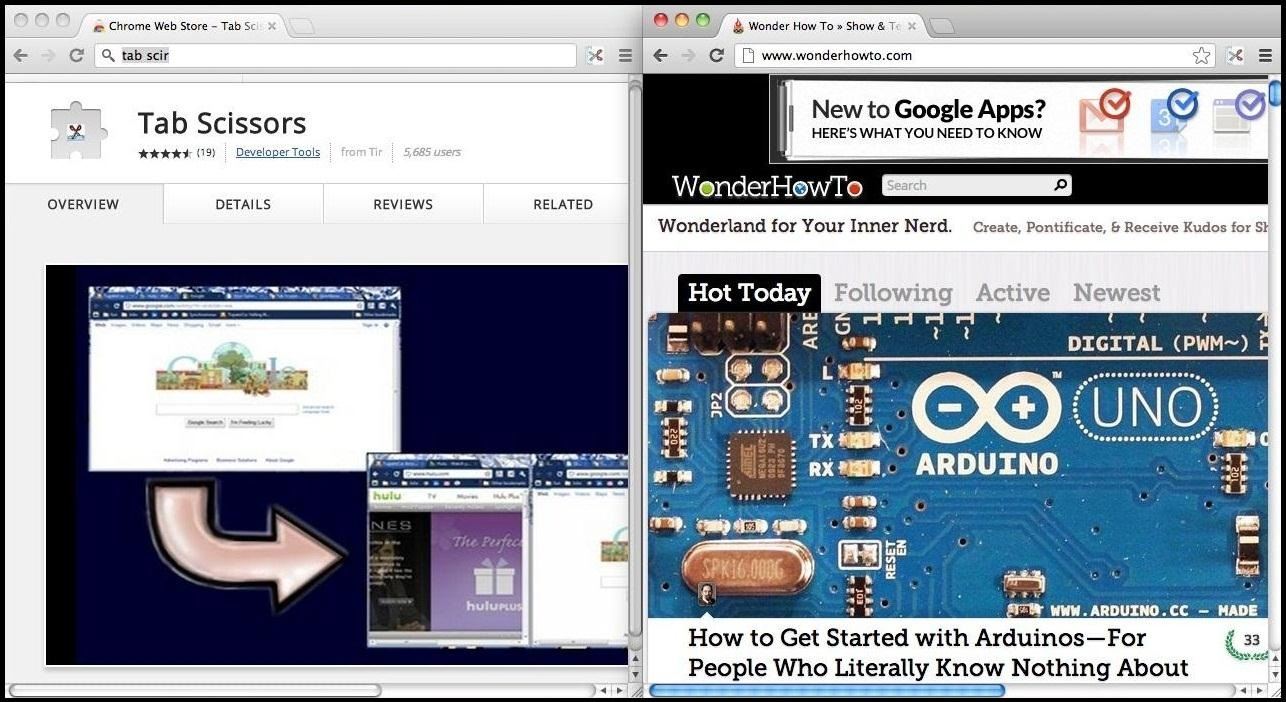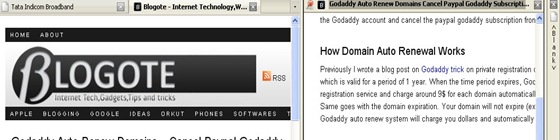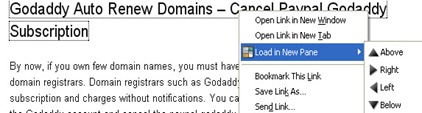One of the solid ways I’ve found to increase my online productivity is by dividing the Firefox browser into half so that I can browse one page while the latter webpage loads. This not only saves my time but this is also a good thing for big screen monitors with higher resolution where the webpage occupies half of the screen (in 22” and 24” monitors).
The firefox addon I am talking about is Split browser which is not only free but very useful addon for easy webpages splitting, aligning multiple windows horizontally, vertically and accessing them quickly.
Add Split browser to Firefox – Once the addon is downloaded and you have restarted firefox browser, you can right click on any url or web address and open the page on top, bottom, left or side side of the window.