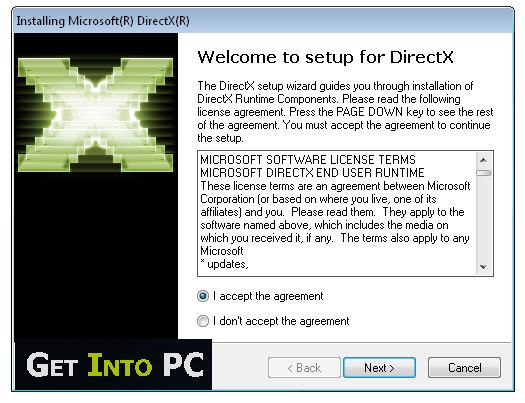DirectX is actually a set of APIs (Application Programming Interface) which was developed by Microsoft to help programmers to program the hardware even without having any knowledge of the hardware itself. Games that include DirectX have the capability of utilizing the multimedia features and graphic accelerator features more efficiently. The current version of Microsoft DirectX that is widely used in Windows platform is version 9.0 and the Windows Vista users make use of DirectX 10 version.
Windows 95 did not accompany DirectX when it was originally shipped. However Window 95 OSR2 did include DirectX 2.0 along with it.
DirectX 2.0 was shipped with Windows NT. You can install DirectX 3.0 by upgrading to Service Pack 3 or higher version. However it should be noted that there are no higher versions of DirectX available for Windows NT. You can install Service Pack 4 or higher in order to install later versions of direct play.
List of DirectX Versions
DirectX has been included as part of several releases of programs, drivers and games. Below is a list of DirectX versions and their associated versions
DirectX Version – Version Number
DirectX 1.0 – 4.02.0095
DirectX 2.0 / 2.0a – 4.03.00.1096
DirectX 3.0 / 3.0a – 4.04.0068 / 69
DirectX 4.0 – Never released
DirectX 5.0 – 4.05.01.1721 / 1998
DirectX 6.0 – 4.06.02.0436
DirectX 7.0 – 4.07.00.0700
DirectX 8.0 – 4.08.00.0400
DirectX 8.1 – 4.08.01.0810 / 4.08.01.0881
DirectX 9.0 – 4.09.0000.0900
DirectX 9.0a – 4.09.0000.0901
DirectX 9.0b – 4.09.0000.0902
DirectX 9.0c – 4.09.0000.0904
DirectX 10 (Released with Windows Vista) – 6.00.6000.16386
DirectX 10 under SP1 in Vista and Windows Server 2008 – 6.00.6001.18000
Installing DirectX on Windows PC
You can visit Microsoft’s DirectX page located here and download it for free, installation process is easy too. When you run this file it will help to setup and install DirectX on your computer.
Tip: If you try to play a game that requires Microsoft DirectX, the game would automatically prompt you to install DirectX on your computer and it may have a folder called DirectX on the CD or DVD from which DirectX can be installed from. You should also note that whatever the game you are trying to install on your computer, some games may want to install older version of DirectX, but it is always best to install the latest version of DirectX.
How To Reinstall DirectX
To reinstall DirectX, you should place the CD which has the DirectX that you wish to install and do a search. Usually D: E: or Q: drives for Dx (DirectX) setup. Once it is found, you can choose the option to reinstall. However it is recommended that you do install a lower version over the higher version unless it is completely uninstalled.
Tip: It can be noted that all the latest games with DirectX support would automatically include a DirectX setup on them. You can browse the files of the latest game CD which will enable you to install DirectX.
How to Uninstall DirectX
It should be noted that DirectX is a DirectX extension of the Video and Sound Drivers and it is highly recommended that it not be uninstalled as it could cause additional problems to your system. If at all you face problem with DirectX it is highly recommended that you either update or reinstall the latest version of DirectX.