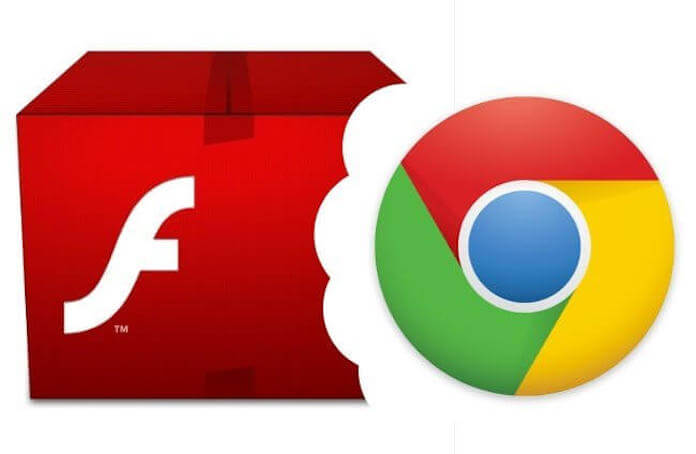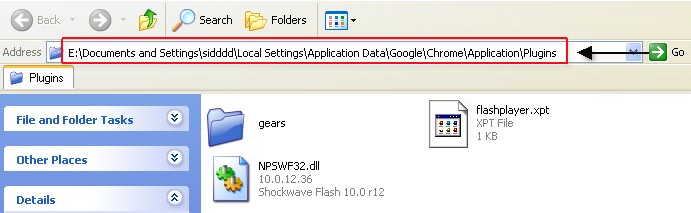We all know Adobe Flash player plugin is a important component required to view flash content and Videos on the Internet.Most of the browser renders the Flash content due to the flash player but Google chrome browser has a Flash support glitch due to which we can’t watch youtube videos or any flash content online.A work around on installing latest Adobe Flash plugin on Google Chrome was written previously but if you still facing problems about adobe flash player plugin and can’t watch 
Extract the content of the .zip files where you will find couple of files with different extension.Now here comes the solution,copy the two files – “flashplayer.xpt” and “NPSWF32.dll” and paste them to
C:Documents and SettingsuserLocal SettingsApplication DataGoogleChromeApplicationPlugins
Make sure you change the user to your windows logon username and If Google Chrome is installed on other drive then head over to that particular drive & explore the Plugins folder.Close Chrome browser and restart the system and you will find chrome supporting Youtube videos 😀